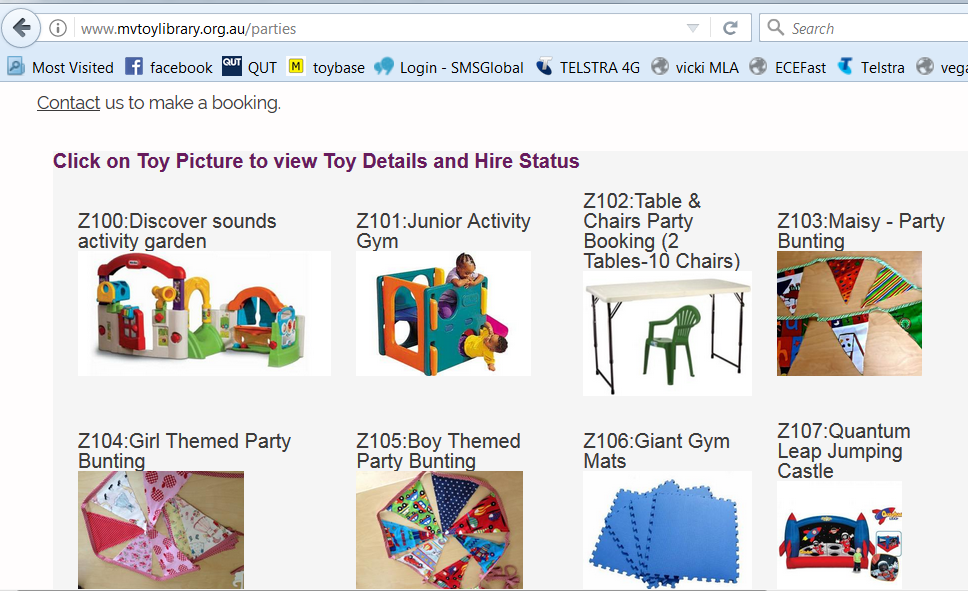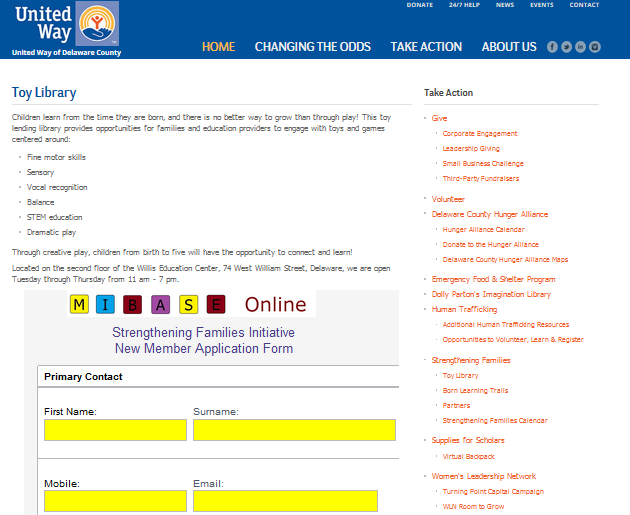Seamless transfer from Mibase desktop or Libratu – Toy Rentals are already setup, Popular reports – Session summary and Overdue toys with fine value.
Website – For Toy Libraries without their own Website, they can use the mibase website to communicate with members and display their Toy catalogue.
Try it, this one is live http://maroondah.mibase.com.au/php/website/index.php
Party pack Hire – Fully automated Hire system in place for Bouncy Castle Hire, no more forms, automated messages to keep the committee member informed. https://www.youtube.com/watch?v=Swv24cqnU-g
Reports – with over 200 standard reports that can be customized to suit your Toy Library
Database autonomy – Every Toy Library has it’s own database, subdomain, reports folder, documents folder and pictures folder on the mibase server.
Roster Duty – Automatic sms or email reminders
Once your Roster is generated it is one click to add a member to the Duty Session, the number in brackets, next to the member name is the number of duties to do. Session times and number of volunteer (slots) are predefined in preferences, then one click to generate a whole terms/years roster.
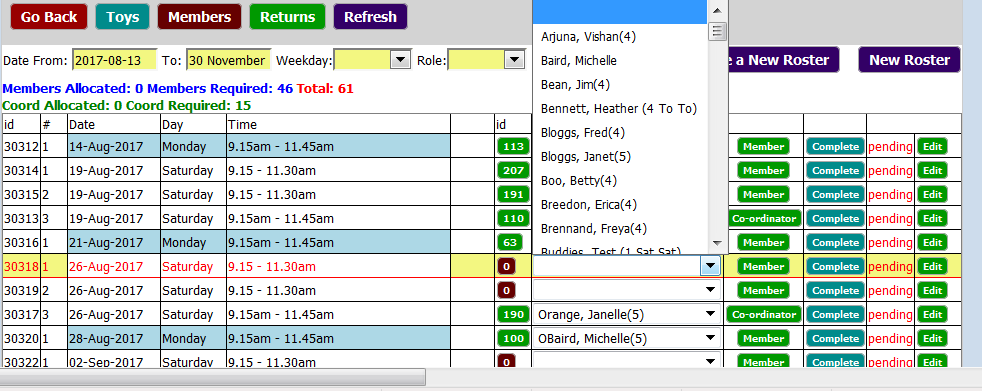
Or print the completed roster
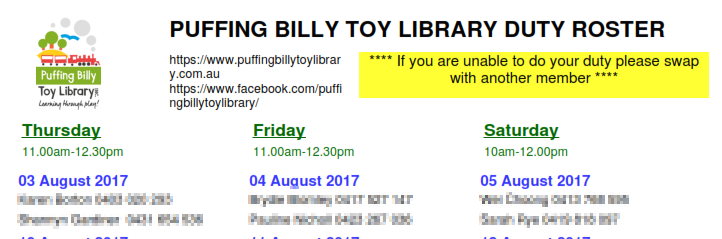
Customize loan Restrictions – The modular architecture of mibase allows Toy Libraries to customize their own loan restrictions. E.g. for a max of 6 toys, allow 3 highly sort after toys and 2 puzzles and one extra baking tin!
Customized overdue fines – allowing for grace periods, different renew periods and holiday override when the Toy Library is closed over the summer break.
Fine = Rent function – Toys may have different hire values which can be used to calculate overdue fines.
Barcode and Thermal receipt ready – just plug in these devices and mibase is ready to go. https://www.youtube.com/watch?v=05UcrBkeurg
Paypal integration – Have your own paypal payment page that links to membership renewal fees and can even be embedded into your website (if you have one) or just use the mibase paypal page.
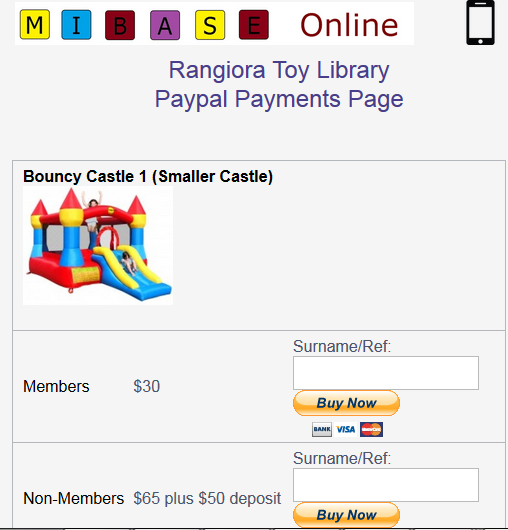
One Click to agree to Toy Library terms and conditions, Helmet Waiver, Child Safety Policy, code of conduct. Toy Library sends a bulk or automatic email and member clicks on the agree link which updates the database. One click to confirm your details are correct in the database.
Below is the template view
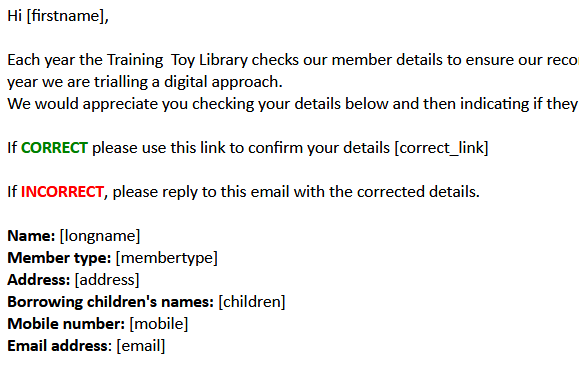
Below is the email that the member receives
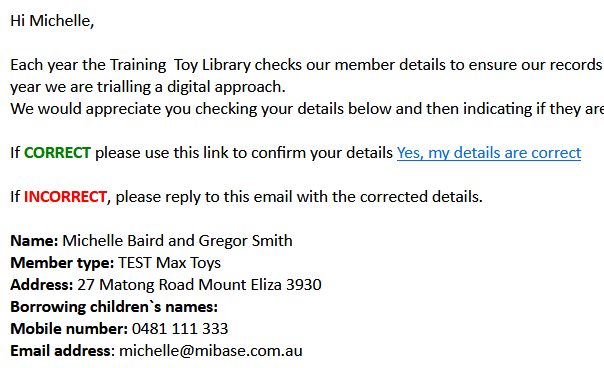
Fully flexible notification system – mibase has over 20 templates for email and sms correspondence with members. All templates have bookmarks/fields that automatically insert data from the database including member, child, loan, roster or toy details. Some of these notifications include reminders to expired members, due to expire members, roster duty reminders if the member has not put themselves down on the roster (1 month, 6 month, no duty reminders) bouncy castle information and notifications, new member email, renew member email, member update information emails, toys due to expire, overdue toys, birthday (for Bouncy castle hire or just a happy birthday email)
Bulk Emails with templates – No need to export member data, bulk emails can be sent from within mibase. Bookmarks or user defined fields can be added to the bulk email to include data from the database.
Printed and Email Loan receipts – receipts can be customized to include general Toy Library information (short notes on upcoming events) toys on loan (including pictures of toys on loan), expiry date, payment balance.
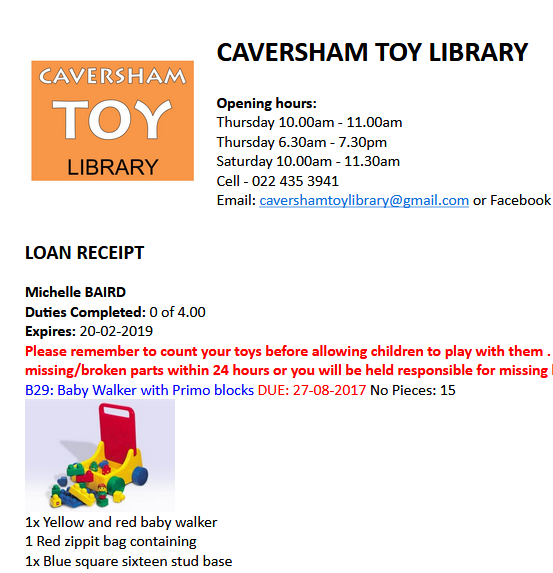
https://www.youtube.com/watch?v=05UcrBkeurg
Easy Online Signup form – try it now https://demo.mibase.com.au/public/member/
This form can be adjusted to add or remove fields with in-built “agree” to member Terms and Conditions that can be documented in mibase via html page or uploaded pdf document.
https://www.youtube.com/watch?v=2U-3wgOPihE
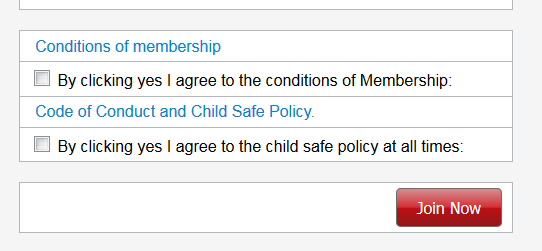
Export to excel – ANY of your data can be exported to excel, including toy usage stats, current members, current toys, toys on loan etc.. If it is not in the list of exports, then send an email request and it can be added.
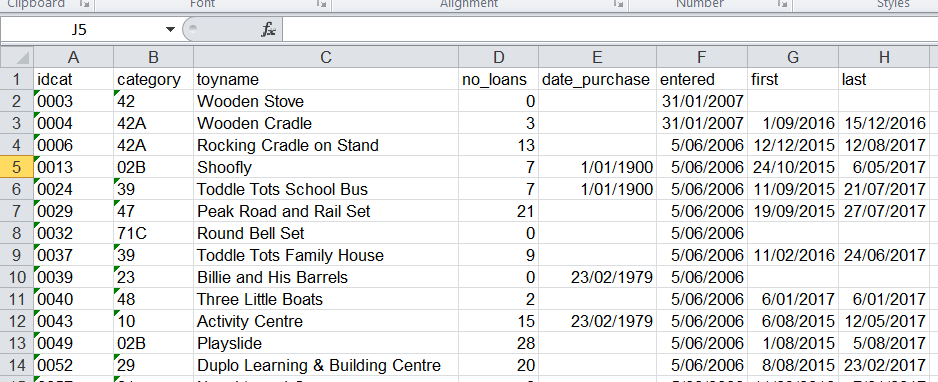
Stock Take Module – Easy to use stock take system to check/clean and record all your toys. Barcode ready, or just type the toy number to unlock the toy once checked.
Mobile ready – use your ipad or Samsung to take photo’s of toys and upload directly from the device to the server. CSS design to fit on phone or tablet.
Member Login – members can sign up for a duty roster, reserve hire toys, view the toy catalogue, see what toys you have on loan and when they are due back, and renew your toys for another 3 weeks one time
Volunteer Login – Keep your member information private but allow volunteers to process check in toys.
Graphs and charts – With the integration of Google charts, mibase maps many graphs and charts. Summarizing loan and member activity data. This allows the committee to make informed decisions on optimizing opening hours and popular session times.
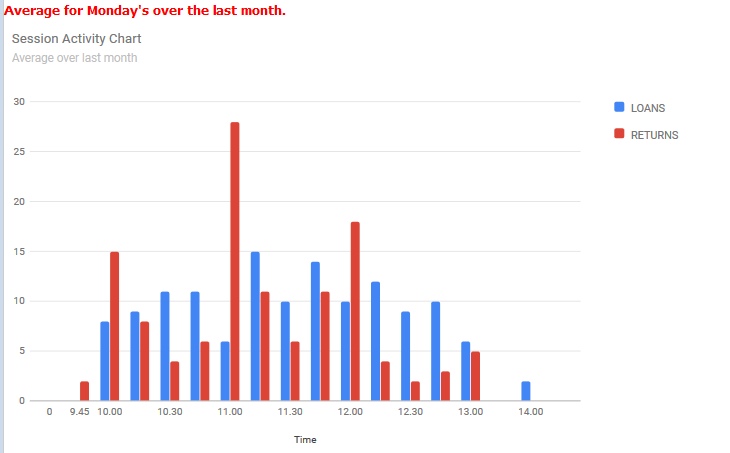
Embed pages – If your Toy Library has a website, mibase can seamlessly integrate into website pages